Internet Sites:
Blogger:
Blogger was used to present all of my coursework, I found this way easier than having multiple sheets of paper and disks, which are easily lost and damaged.
Blog Dashboard :
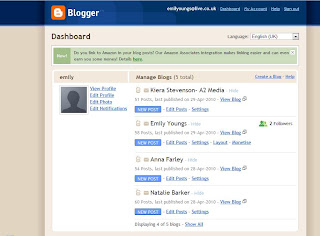
My Blog:
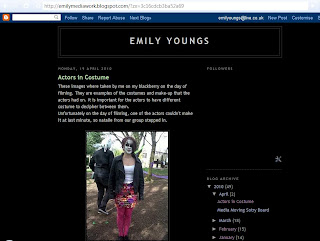
Facebook:
I used Facebook to create a group to gather feedback from the products that we created, this was a good way to gather data as it was easy to create and the members were asked to join automatically. Then they could comment on the products straight away.
Feed back page:
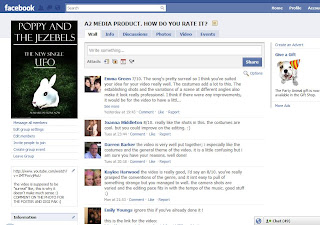
YouTube:
YouTube was used to upload our video on to out blogs and on to facebook, having it on YouTube meant that it was easy to access, rather than carrying round a laptop showing people our video at full quality from a disk. However there where some draw backs due to having to compress the file which left it pix-elated. It was also used to upload the commentaries for answer for question one.
Music Video on YouTube:

Google:
I used google to research into magazines, artists and information needed for planning.
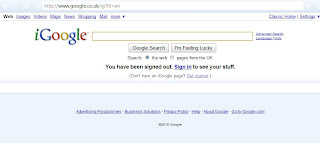
Equipment:
JVC 300 camcorder:
This is the camera that we use. We had to use this camera instead of the Sony HVR A1 as there where no sony camera available that day. Considering we used the JVC camera the quality is still fairly good.

Zoom Recorder:
Natalie and I used a zoom recorder to record ourself talking over the music videos for the commentaries. We decided to do it this way rather than having lots of text describing what we did and why we did it.
zoom recorder:
I used this camcorder to film a member of our target audiences response to the poster, digi pak and music video.
Camcorder:
Software
Photoshop CS3:
Photoshop was used to create and edit the Poster and Digi Pak. We used Photoshop as it is the most advanced editing suite that we could find. We edited the image in photoshop by altering the levels, brightness and contrast and then using the burn tool to darken the outside edges, this created the dark shadows. I was also used to layer on items in the Digi Pak, and adjusting the image size to the right measurements of a Digi Pak.
Screen shots of Photoshop:

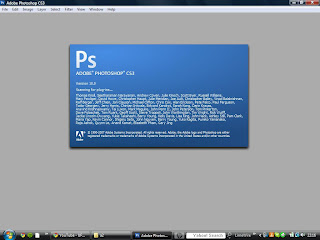
Imovie:
Imovie was used to edit the music video:

a number of effects where used such as: aged film and black and white.
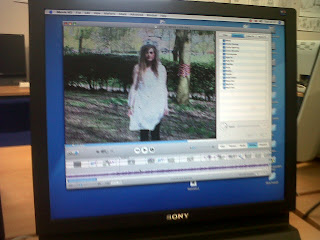
the brightness and contrast was used to adjust the balance of lighting.
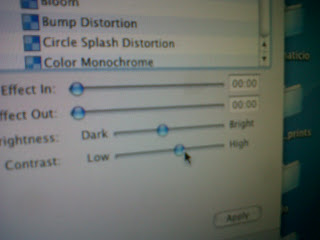
It was also used to add in the transitions from shot to shot, so they flowed evenly.
ITunes:
I used ITunes to Download the song "UFO" by Poppy and The Jezebels, and to also upload the voice over for the commentaries.
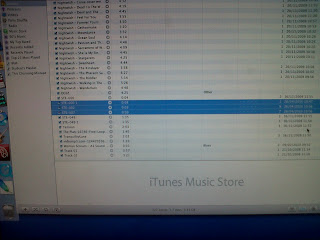
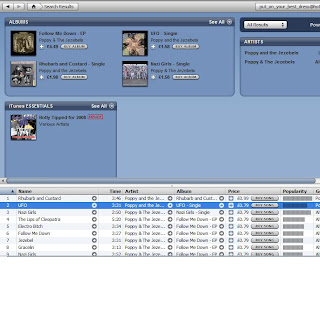
Quicktime:
We used quicjtime to compress the music video, we did this so we could transfer the video onto a memory pen, and also upload it to YouTube.
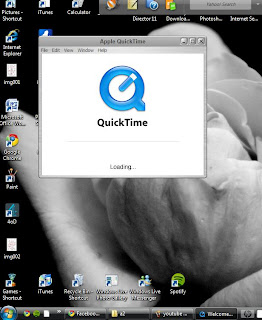
These are all the; internet sites, equipment and software that i used throughout this project, if i didn't have these components i wouldn't have been able to create my blog and products to the standard that i have.
Photoshop CS3:
Photoshop was used to create and edit the Poster and Digi Pak. We used Photoshop as it is the most advanced editing suite that we could find. We edited the image in photoshop by altering the levels, brightness and contrast and then using the burn tool to darken the outside edges, this created the dark shadows. I was also used to layer on items in the Digi Pak, and adjusting the image size to the right measurements of a Digi Pak.
Screen shots of Photoshop:

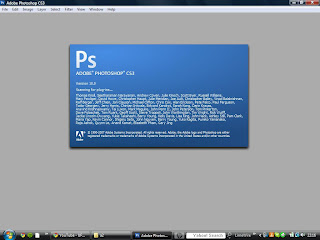
Imovie:
Imovie was used to edit the music video:

a number of effects where used such as: aged film and black and white.
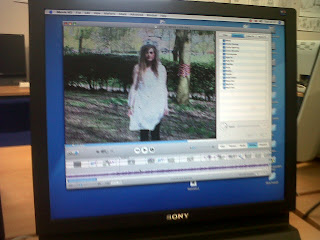
the brightness and contrast was used to adjust the balance of lighting.
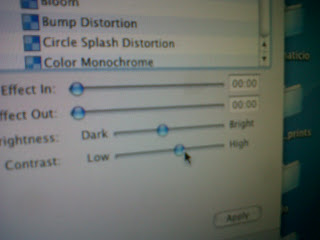
It was also used to add in the transitions from shot to shot, so they flowed evenly.
ITunes:
I used ITunes to Download the song "UFO" by Poppy and The Jezebels, and to also upload the voice over for the commentaries.
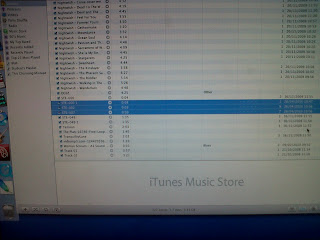
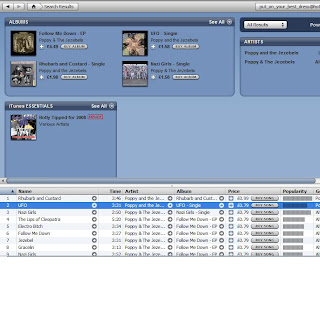
Quicktime:
We used quicjtime to compress the music video, we did this so we could transfer the video onto a memory pen, and also upload it to YouTube.
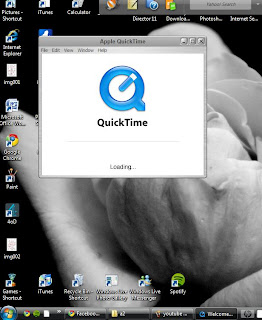
These are all the; internet sites, equipment and software that i used throughout this project, if i didn't have these components i wouldn't have been able to create my blog and products to the standard that i have.






































